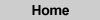
1

1

1

1

1

1

1

1

1

1

1
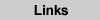
1
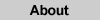
1

|
|
ECHOLINK1111
Echolink, is a system of linking ham radio operators, radio stations and repeater stations anywhere in the world via the internet, using VOIP technology similar to Skype. This system was developed by Jonathan Taylor and is Windows based, although there are Mac and Linux versions with limited features. Unlike IRLP, Echolink can be used for 100% of the connection path (without the use of a radio). Users must register to use the system and have their ham radio license credentials verified.
Users must register as either an individual user or a sysop (which will allow the connection of a transceiver (or repeater) to the system)
Bridging software also exists to allow an IRLP node to operate as a sysop Echolink node.
 |
 |
Android phone screenshots |
Apps are available for iphone & android phones allowing access to the network.
Early participating stations (nodes) originally had a 4 digit number, currently issued numbers are 6 digit. These numbers entered via the DTMF keypad of the user (any station within range of a sysop node) will connect the user to their chosen node, providing that node is actively connected to the system. 4 and 5 digit 'vanity nodes' can be purchased on joining the system, this income helps fund the project.
It is also possible to connect multiple nodes together (a little like a chat room) by connecting to a conference room enabling many nodes anywhere in the world to communicate simultaneously.
Echolink software will run on almost any modern PC fitted with a sound card and can be downloaded by visiting the link below. Care must be taken to carefully set port forwarding on your router.
Echolink will also run on Android or iOS based phones and tablets, only users with valid radio callsigns are allowed to register.
At the Echolink website all stations who are currently active on the system can be viewed.
|
You can visit the Echolink website using this link here
See which stations are logged in using this link here
|
|
Return to index page here or use banner at top of page
|





